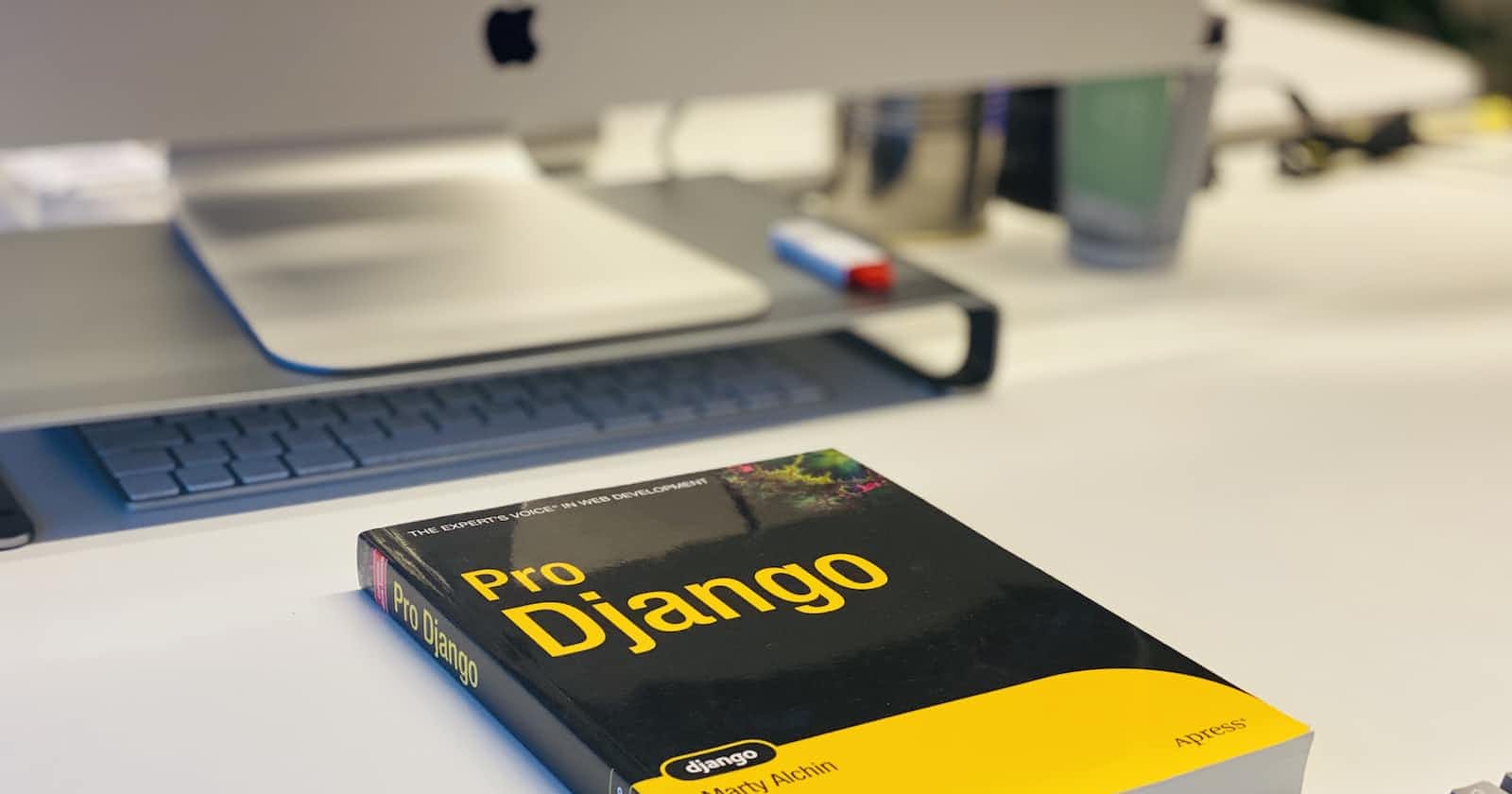Implementing Custom User Authentication in Django: A Comprehensive Guide
Unlock the power of personalized authentication using the django Custom User Authentication
Django provides a robust authentication system out of the box. However, there are instances where the default authentication setup may not exactly fit the specific requirements of your project. In such cases, implementing a custom user authentication system in Django can be a powerful solution. In this article, we will explore the process of creating a custom user authentication system step by step, empowering you to tailor authentication to your project's unique needs.
1. Understanding Django's Authentication System
Before diving into customization, it's crucial to have a solid understanding of Django's built-in authentication system. Django offers a User model, authentication middleware, and authentication views to handle common authentication tasks such as registration, login, and logout. Familiarize yourself with these concepts to build upon them effectively.
from django.contrib.auth.models import User
from django.contrib.auth import authenticate, login, logout
Typically, this code snippet is placed in a
models.pyfile within your Django app. TheCustomUsermodel can be defined in your app'smodels.py, while theCustomUserManagercan be placed in the same file or a separatemanagers.pyfile.
2. Extending the User Model
To implement custom user authentication, start by extending Django's User model. By creating a custom User model, you can add additional fields, methods, and functionality specific to your application. Django provides the AbstractBaseUser and BaseUserManager classes to facilitate this process. Define your custom User model by subclassing these classes, and tailoring it to your project's requirements.
from django.contrib.auth.models import AbstractBaseUser, BaseUserManager
class CustomUserManager(BaseUserManager):
def create_user(self, email, password=None, **extra_fields):
# Custom logic to create a user
pass
def create_superuser(self, email, password=None, **extra_fields):
# Custom logic to create a superuser
pass
class CustomUser(AbstractBaseUser):
# Custom fields and methods
pass
This code snippet can be placed in a Python file within your Django app. You can create a separate file, such as
auth_backends.py, and include this code there.
3. Custom Authentication Backend
Once you have extended the User model, you need to create a custom authentication backend to handle authentication using your custom User model. Django allows you to define authentication backends that handle the authentication process, including validating credentials and returning the authenticated User object. Implement the necessary methods in your backend to authenticate users based on your custom logic.
from django.contrib.auth.backends import BaseBackend
class CustomAuthBackend(BaseBackend):
def authenticate(self, request, username=None, password=None, **kwargs):
# Custom authentication logic
pass
This code snippet is typically placed in a
views.pyfile. You can define your registration, login, and dashboard views in this file.
4. Registration and Login Views
Next, create registration and login views to handle user registration and login processes using your custom authentication backend. These views should handle form validation, data persistence, and authentication logic. You can leverage Django's built-in form handling capabilities or utilize third-party libraries like Django's crispy-forms or Django-registration for enhanced functionality.
from django.contrib.auth.forms import UserCreationForm, AuthenticationForm
from django.contrib.auth.decorators import login_required
def register(request):
# Handle user registration logic using UserCreationForm
pass
def login(request):
# Handle user login logic using AuthenticationForm
pass
@login_required
def dashboard(request):
# Protected view accessible only to authenticated users
pass
These code snippets are typically placed in a
views.pyfile within your Django app. You can define your registration, login, and dashboard views in this file.
5. Password Management
Secure password management is a critical aspect of any authentication system. Django provides features like password hashing, password reset, and password change views out of the box. Customize these features based on your project's requirements to ensure strong password security and a smooth user experience.
from django.contrib.auth.forms import PasswordChangeForm, PasswordResetForm
def change_password(request):
# Handle password change logic using PasswordChangeForm
pass
def reset_password(request):
# Handle password reset logic using PasswordResetForm
pass
These code snippets can be placed in a
views.pyfile within your Django app, similar to the registration and login views.
6. User Permissions and Authorization
In addition to authentication, Django offers a powerful authorization mechanism to control user permissions. Utilize Django's built-in permission system, or create custom permission classes and decorators, to restrict access to certain views or functionality based on user roles and permissions. Implementing fine-grained user authorization will add an extra layer of security to your application.
from django.contrib.auth.decorators import permission_required
@permission_required('myapp.can_view_data')
def view_data(request):
# Protected view accessible only to users with 'can_view_data' permission
pass
This code snippet can be placed in a
views.pyfile within your Django app. Theview_datafunction, decorated withpermission_required, can be defined in this file.
Conclusion
By implementing a custom user authentication system in Django, you can tailor authentication to meet the specific needs of your project. This article provides an overview of the steps involved in creating a custom user authentication system, including extending the User model, creating an authentication backend, handling registration and login, managing passwords, and implementing user authorization.